My aim is to encourage more bloggers and influencers while chronicling my own experiences. Today is the day I am launching a blog for mature bloggers. Happy birthday me!
My intention is to write for fun while hopefully being fairly informative and adding encouragement to those who are just starting, or are thinking about getting started, in blogosphere. While millenials are already seeing the opportunities that the internet work place has to offer, over the next year I will be providing information for Generation X and Baby Boomers to succeed here too.
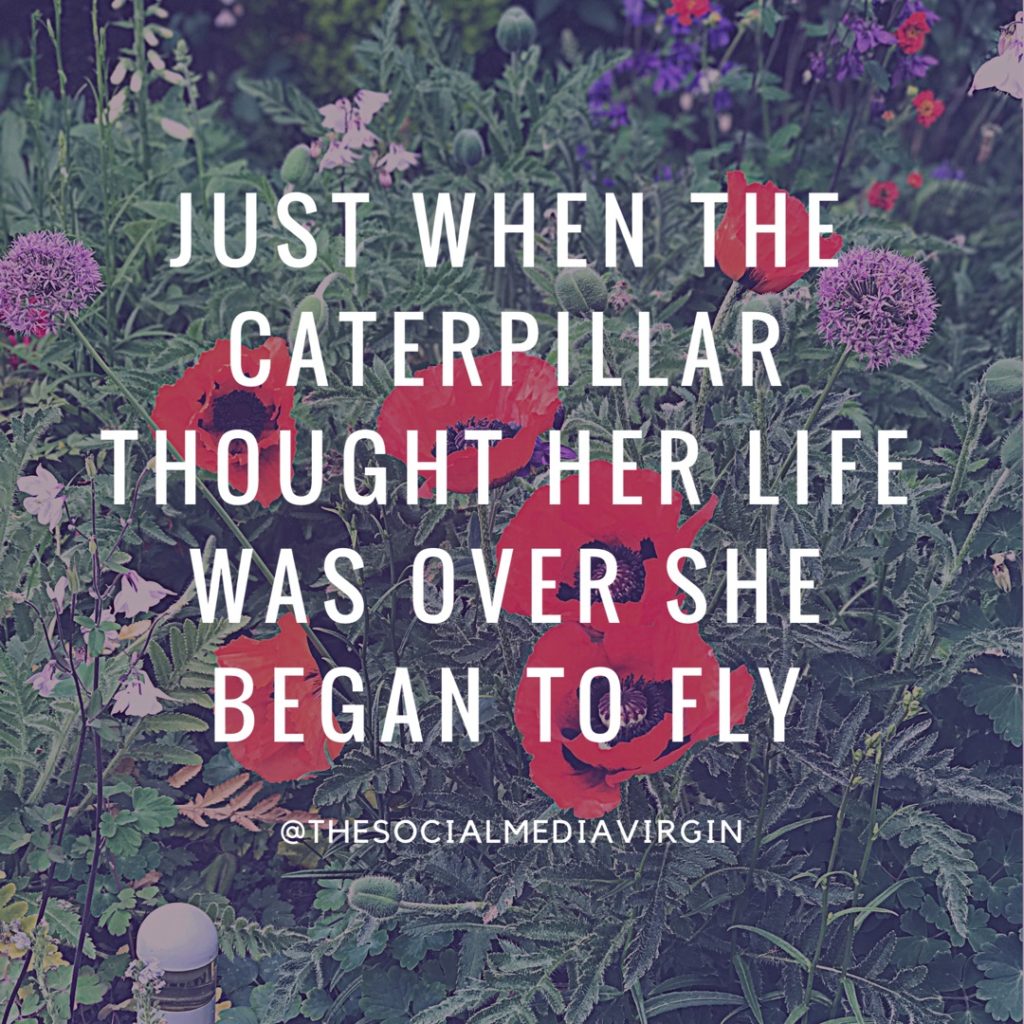
Project 365
I also want to experiment whether it is possible to generate an income and how easy/difficult it actually is to monetise your blog. I have set myself some clear goals for the next 365 days. You can see how I am doing on my Project 365 page. Goal setting does keep me motivated. I am definitely one of those people who achieve satisfaction through ticking off the list, not just creating the list in the first place. Although I do need to introduce some additional monthly milestones to keep me completely focused on my plan.
For the last 4 weeks I have been in full research mode in preparation for the ‘official’ launch of my blog today. So far I have published a couple of pre launch blogs just to practice using my new WordPress site. I am quite pleased some people have already discovered me and thank them for their supportive comments. Today is the day that I am putting into practice what I have learned so far, for real.

So what have I learned?
Frankly I have found the blogging world to be a bit of a chicken and egg situation. Starting from scratch it has taken me a little bit of time to actually decipher what comes first and in which order to do it. The problem with social media is that there is an expectation that everyone already knows what they are actually doing! That’s where I am hoping to add value to anyone who is just setting out, by sharing my learning experiences and more importantly my mistakes.
My first decision was to buy my own domain name. I was able to do this on GoDaddy. The reason behind choosing to have my own domain was that apart from appearing more professional, search engines will rank these domains higher in search engines than sub-domains. It also allows a MOZ domain authority (DA) to be calculated which search engines use to determine how authentic and trustworthy your site is. This ranking helps people find your site higher up the result searches.
My next decision was to choose a host site for my blog.
Some other blogging tips you might be interested in
- Securing your site for ranking higher on search engines
- Bite Size blog: how you purchase a domain name
How to decide on a blogging platform?
There are a lot of free blogging sites available which is great for getting started. It also makes it easy to start with minimal spend and with little technical know-how. I initially was going to start my blog using Blogger, which is one of the easiest to use sites and can get you started fairly quickly. It has a reputation of being fairly reliable but is basic and as you would expect does have some limitations. So before you dive in you may need to consider a few things first.
- What do you want to do with your blog, now and in the future?
- Will there be room to grow your blog?
- How easy will it be to move your blog later if you need to?
- Can you change the look and feel of your site?
- Is ease of use a higher priority than the look and feel of your blog?
One of the biggest questions to ask, is whether you want to make money from your blog?If you are considering monetising your blog, then you may need to think about some other additional things.
- How professional looking is your site?
- Can you build up an email list?
- Does your site support advertising?
- Will you be able to use affiliate marketing?
All valid questions to think about, especially if you want to make money.

Importance of Email Lists
One of the key elements for monetising your blog is to build an email list. I was initially a bit confused why an email list is so important. This was until I realised all of the details of any followers belong to the social platforms and not to you. If your service goes down then effectively you lose all of those hard earned contacts.
By building your own it doesn’t necessarily matter what happens with your service you still retain your list. An email list also allows you to directly market, create newsletters and alert your followers to specific items of interest. It keeps them reminded and interested in you and drives them back to your blog.
After considering these factors I realised I needed slightly more than what was on offer with Blogger. I have decided on a WordPress site as this will provide me with the capabilities I require and give me room to grow. There are a number of template themes to choose from to develop my site into the magazine style that I am aiming for. I know it is going to be more complex but I am on a journey of learning, so I am more than happy to put effort in to achieve my goal.
Hosted or self hosted?
I came across a really great explanation which for me sums up quite nicely the difference between hosted and self-hosted.
Think of your domain name as your front door ? you have bought the front door and need a house to place your front door.
Now think of your choice of platform as the house ? that you need to store all of your content.
Now you need a key ? for this door to get into the house, this is the BIG decision.
If you choose a hosted platform something like Blogger or Squarespace then like a landlord they also have a key and if anything goes wrong they can remove the content, like losing your email list!
If you choose a self-hosted platform something like WordPress you are the only one that holds the key to your content.
This explanation made it a simple choice for me to make the investment from the beginning. Although there are additional costs associated, I liked the idea of self-hosting far better and ‘having my own key’. WordPress it is then. Now to find a key supplier!

Hosting Services
There are a multitude of hosting services that work well with WordPress. Bluehost and SiteGround appear to be really popular and reputable choices. Although I personally decided on GoDaddy, this choice was simply because that is where I purchased my £11.04 domain name (for 2 years) and for £5.02 each month they will also host my WordPress platform.
But what if I had known all this first? I certainly would have saved myself a lot of time. It’s far better to know the choices up front so that you can make a more informed decision.
Plug-ins
WordPress is a huge learning curve for any novice. Once I have mastered it a little more I will share what that is in later posts. I have selected a template for my blog which will take into account my ambitions for future growth and flexibility. It looks professional and I am really pleased with it. It is quite complex but they do have some great and really accessible help facilities. I have had to install some additional plug ins, which will help me adapt my site to how I want it to be but these are optional and personal preference. Plug-ins are just the same as downloading apps for your phone, it’s just all these techy’s try to keep us on or toes by calling them something different.
I have added Yoast which helps with Search Engine Optimisation (SEO) for every blog I write. Yoast analyses how your writing can be improved and suggests link building and SEO to make your post more user friendly so that it is discovered out there in the ether.
I have also added Mailpoet for emails so that I can create that much sought after email list and automate and personalise these.
I am using Akismet which filters spam comments.
Elementor which is a page editor. I am using this to add my total weekly count of followers and my weekly income on my Project 365 page.
Google analytics via Monsterinsights to measure the traffic and provide the dashboard data for my blog.
Regenerate thumbnails, which helps aesthetically to re-size the feature picture to each blog post so that that are all the same.
That’s it so far! but I will keep you updated when I add more.
Social Media Accounts
The next thing I discovered was that I couldn’t create social media accounts anywhere without my email address. Not wanting to use my personal email address and to make this work on a more professional level I wanted to keep all of my social media under the one umbrella of The Social Media Virgin. The next logical step was to create an email account associated with my domain. I did this via Zoho mail, which is a free app. Just search for it on the App Store and download.
I now have an email account, hello@elleblondedigital.com
Why do I need Instagram, Twitter etc?
Growing a following and demonstrating engagement is key to obtaining paid opportunities. Twitter, Instagram and Pinterest are the 3 areas I have decided to initially concentrate my efforts. I will leave Facebook, YouTube and LinkedIn out of the equation until l have mastered these three first!
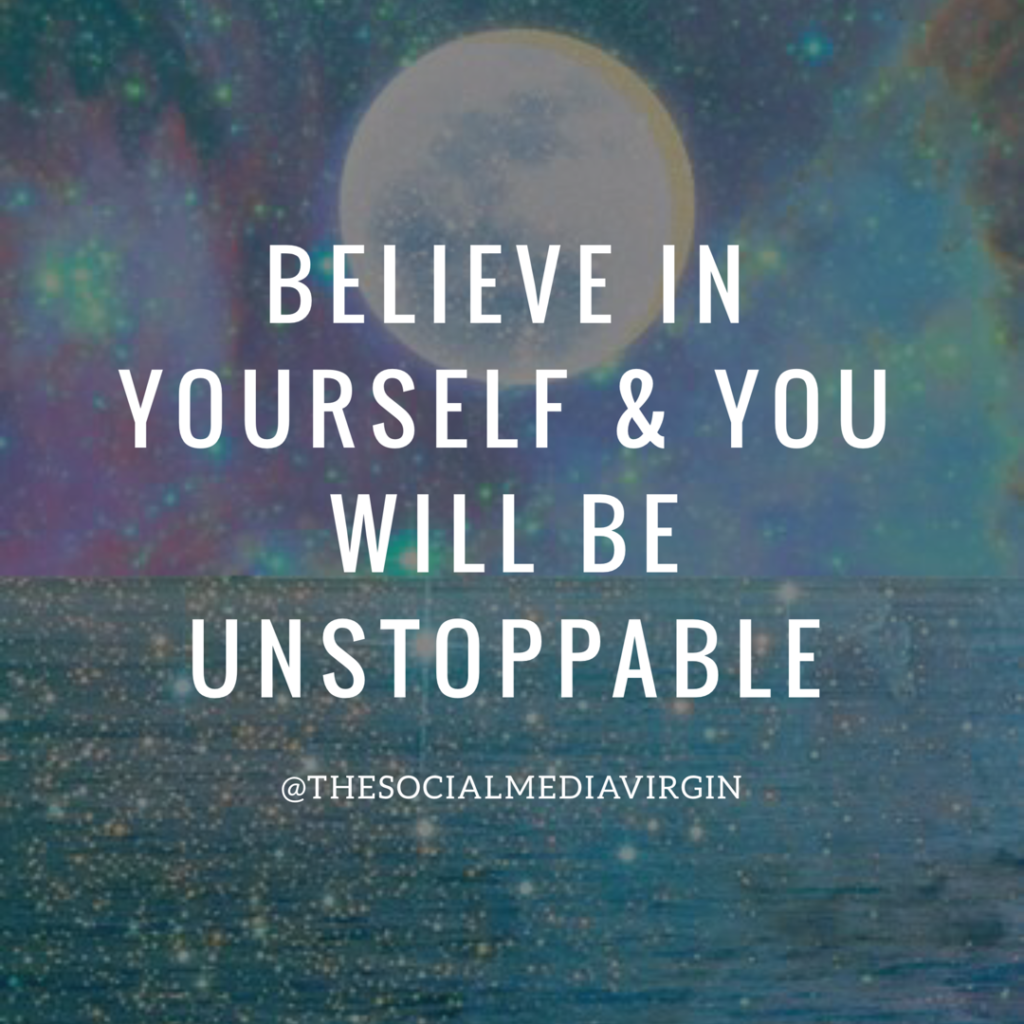
Time to set up Twitter, Instagram and Pinterest
Easy enough to do, but after finding out Twitter is prohibitive on length of handle I am now @thesocialmv. I must admit so far I have found Twitter a bit vacuous. I think this is an area where I need to research more and try out some additional interaction.
Instagram is the channel that I am aiming at growing the largest following to enable more traffic to my blog. I am still trying to gain insight and working on best times to post and discovering the theme that fits best with my business plan. Planoly is a great app that I have downloaded from the App Store to help plan and organise my posts. The downside is that you can only experiment with 30 images each month and after that you have to pay to upgrade. Growing Instagram is time consuming and does require commitment to find and engage with similar posts. It is necessary though to have that following to generate those paid opportunities.
A prelaunch post you may also be interested in; Instagram Novice.
I have also downloaded an app called Canva, which I am using to improve the quality of my pictures and add text for those popular quote of the day posts. I will also be using it to develop my own pins to Pinterest.
I am having some success with Pinterest and have created an account and my first few boards. Pinterest is an absolutely terrific research resource. I am feeling I can master the concept quite easily, although I still need to understand the best way to drive traffic to my blog and generate that income. Along with great inspirational ideas Pinterest contains lots of information and helpful reads.
If This Then That (IFTTT)
This is an absolutely wonderful little app with huge capabilities. Download IFTTT it is really useful. You decide which ‘applets’ to run and if you post on one of your social media channels you can automate direct posting of the same post to your other social media channels. A fabulous time saver to maintain all your social media accounts. However, the only drawback is that if you create something you then want to subsequently edit, if it’s already run to Twitter you can’t amend the Twitter post unless you delete it.
Adsense
As a completely new Blogger with no current following I am not established sufficiently to apply for Adsense, so that’s one for another day.
Affiliate Marketing
I have signed up for AWIN. I have paid a fee of £5.00 and completed the application to join and have been accepted. The £5.00 is a deposit and this will be paid back to me immediately in credit.
Once accepted you can then select to apply to an expansive range of retailers to be part of their affiliate programmes. This is where you can make your passive income by adding links to your blog and your site. I will write more in detail about affiliate marketing in the future.
I have also applied to Amazon Associates and after being accepted just added another plug-in to my WordPress site. When I refer to a product carried by Amazon I can use the link builder capabilities. The product can be added to my site either as a link or as an image of the product and again if someone subsequently buys I generate an income.
Paid opportunities
I have joined 2 outreach programmes; ELLEfluence and Bravo Mark who have accepted me as a new starter with only a handful of followers. These groups advertise paid opportunities and if I can pitch for the brief and meet their requirements then I may generate a little bit of income. As I build my following I will be able to increase my fees and opportunities.

Just the Beginning
I am very much at the beginning and although not fully prepared, in my 4 week preparatory stage I feel that I have accomplished quite a bit so far. I certainly feel like I have learned an enormous amount in a short space of time and can’t wait to see what is before me. Over the coming weeks I will be covering all aspects in more detail to create a step by step guide.
Today I just want to welcome you to my next 365 days and hope you can join me on the journey.
Please let me know how you got started or if you are thinking about starting a blog, get in touch so we can share our experiences.

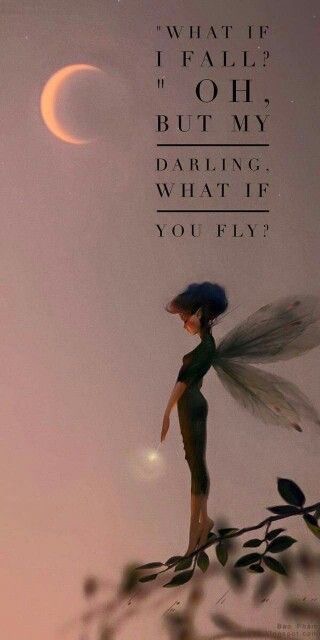

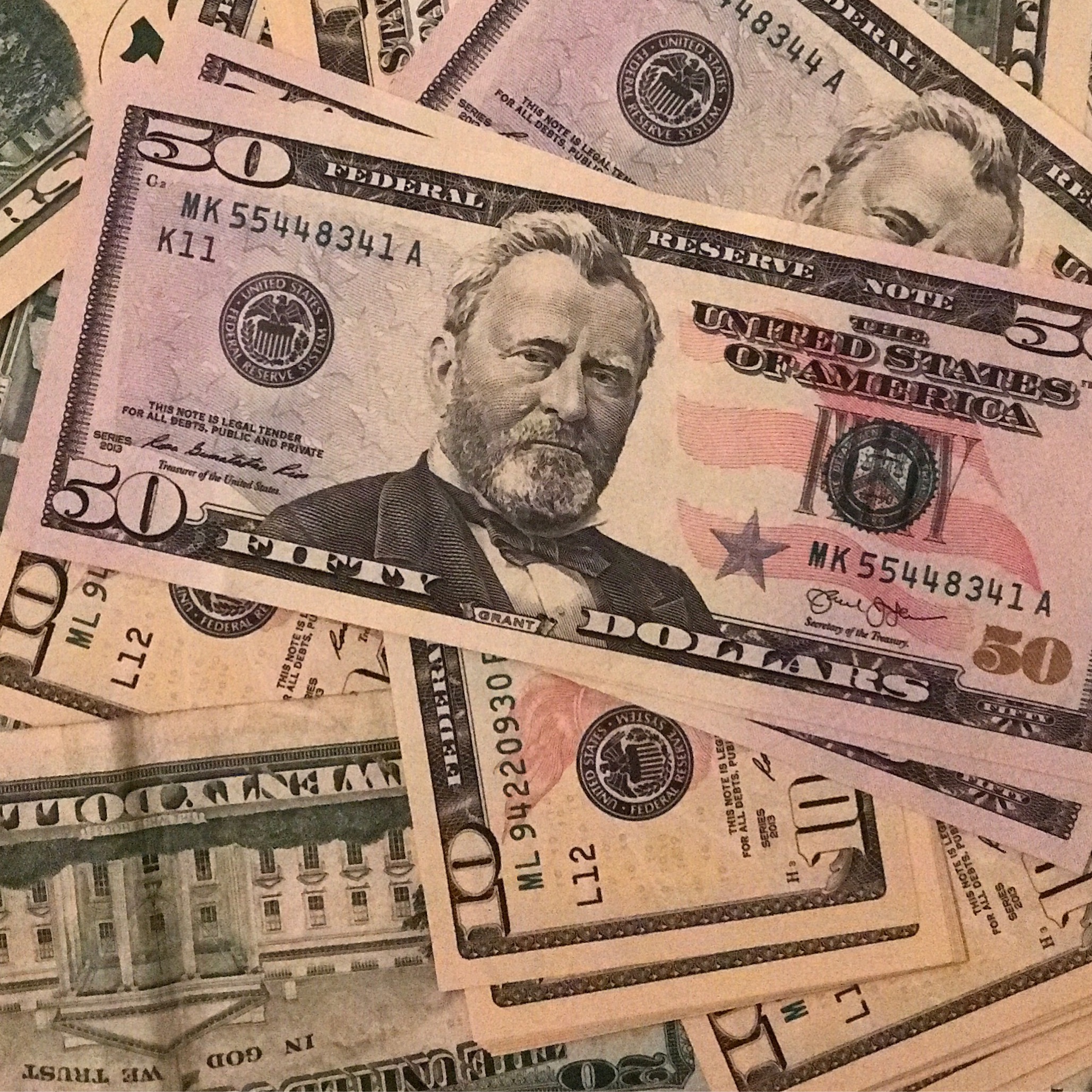
Good luck with this new venture! You seem to have it well covered and I think one learns a lot as you go along. I’m also learning day by day as I continue adding blogs, learning about SEO and plug-ins.
Thank you for your kind words. I am finding it is a huge learning curve but I must admit I am really enjoying the challenge so far. Your blog is really chilled, I am looking forward to reading more about your travel adventures. Bon voyage.
Thank you, appreciate your comment.
I too found setting up a website a huge learning curve and all the jargon! Very confusing – but I’ll get there!
First, CONGRATULATIONS! I’m a mature blogger as well, almost 51. I started my blog a little over 3 months ago, so I have a bit of a learning curve as well. You’re going to be OK. Great job so far!
Many thanks Tracey really appreciate your supportive comments. I’ve just read your 90 days blogging post and feel totally inspired it was awesome! May it be a long and happy road for both of us.
Pingback: September 2017 Income Report - The Social Media Virgin
Pingback: Reviewing the benefits of Vie Nutra 50+ - The Social Media Virgin
Pingback: Homepage
Pingback: Can you teach an old dog new tricks? | Learning how to build a blog & digital business